Archive for the ‘Email’ Category
Google Apps Email Hosting/Management, The Best of the Best
Comments Off on Google Apps Email Hosting/Management, The Best of the Best
If you have your own domain name, and purchase a shared hosting account for it, you can often create and host e-mail addresses for that domain with the web host. For example, the control panel on your web host (for me this is cPanel) might enable you to: create many addresses@yourdomain.com; check the mail directly on the server; check the mail remotely from a different web client or a desktop program; handle forwarding to other addresses; manage spam blocking; and more.
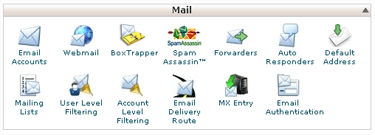
Why e-mail hosting with your shared hosting provider is sub-optimal
Hosting your e-mail on the same server as your website is often convenient. However, in the typical shared hosting environment, your messages might not always be sent and received in a timely and reliable manner. As good as my shared web host has been for serving web pages, I’d rather not use it for e-mail. Here are a few reasons why:
- Clogged e-mail queues: With potentially hundreds of other people using the same machine as you, you have no idea as to whether one or all of those people (including regular new customers) is going to be a heavy e-mail user, or worse, a spammer. Therefore, with server resources trying to serve pages and unpredictable volumes of mail, it is more likely to get bogged down in a shared environment. I have experienced this many times, where people took hours to receive my mail or I was receiving their mail days after they’d sent it. Often this was due to only one other heavy user on the machine: they were spamming or had a script hacked, thus resulting in backed up e-mail processing queues.
- Blocked IP address: If you have a spammer on your machine, they don’t even need to be a heavy user to cause damage. If someone complains that spam is being sent from your server, external e-mail providers are often quick to temporarily block any mail coming from that server’s IP. This affects you even if your domain was not the problem. In that case, outgoing mail is definitely hindered but you might also have trouble receiving mail if you forward it somewhere else.
- Limited storage space: When you purchase shared hosting, you are often thinking about the space you need for your website. A typical blog with only text and pictures takes years to even use up 100mb of space. If you choose to leave e-mail on your server, you can quickly outgrow your hosting account based on e-mail alone.
Reasons to handle e-mail with Google Apps
Google Apps is a free service that can handle many aspects — most importantly for me is e-mail — associated with your domain. It is not a particularly new service, but I recently made the decision to switch my e-mail handling over to Google; it was painless and definitely worth it. Basically, you get the same e-mail access as with a normal Gmail account, but for addresses for your domain name (in other words, addresses@yourdomain.com are handled by Google). Your web host can then continue to serve web pages as usual.
There are many reasons for letting Google handle your e-mail:
- Spread your risk: If your website is having troubles, your e-mail service can often (but not always, depending on your setup) continue to function normally with the external provider.
- Use Google’s infrastructure: Why bog down your server when you can let Google do all the heavy e-mail lifting? Say goodbye to clogged e-mail queues.
- Storage space: With Google currently offering more than 7 gigabytes for each e-mail account, this is twice the amount of space per e-mail account (and by default Google Apps gives you 100 accounts) than what I use for all of my websites combined.
- Gmail features, but no Gmail interface lock-in: Gmail has some really great features such as powerful filtering rules and a good anti-spam blocker. Plus, if you’re like me and don’t actually like the Gmail user interface, you can let Gmail handle the initial mail processing but then forward your mail elsewhere (in my case, that’s to Yahoo! Mail). You can also configure external web and desktop clients to access your e-mail via the standard POP and IMAP protocols.
- Free yourself from other spammers on your web server: If Gmail users are using their accounts to spam, Google will theoretically deal with those users without affecting your service.
Setting up Google Apps for your domain
I’m not going to go through each step for managing your domain’s e-mail through Google Apps, because it’s actually quite straightforward after you sign up.
In order to have your domain name automatically point to Google as the handler of all things e-mail, you need to change the MX records through either your web host, your domain registrar, or your external DNS provider. There are some great Google instructions on this and there’s a good chance that they have instructions for your particular setup.
By default, your e-mail interface is then accessible via http://mail.google.com/a/yourdomain.com. However, with a bit of work you can also redirect something like http://webmail.yourdomain.com there.
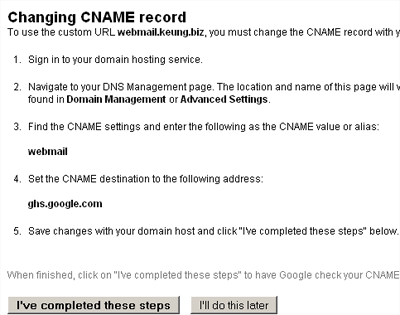
As I mentioned earlier, Google Apps usually lets you have 100 user accounts under one domain for free. Under the free service, you can also: add e-mail aliases (like having pete@yourdomain.com forward to the desired peter@yourdomain.com address); have synced domains (like having all configured users @yourdomain.com also work in a mirrored way for @yourdomain.ca); set up e-mail lists; take advantage of the other Google Apps for your domain such as Google Docs and Google Calendar; and more.
The Premium package costs $50 per user and gets you extra business features such as support, more storage, SSL enforcement, a single sign-on API, and no ads.
Da Tag(s): google apps Da Categorie(s): Email








